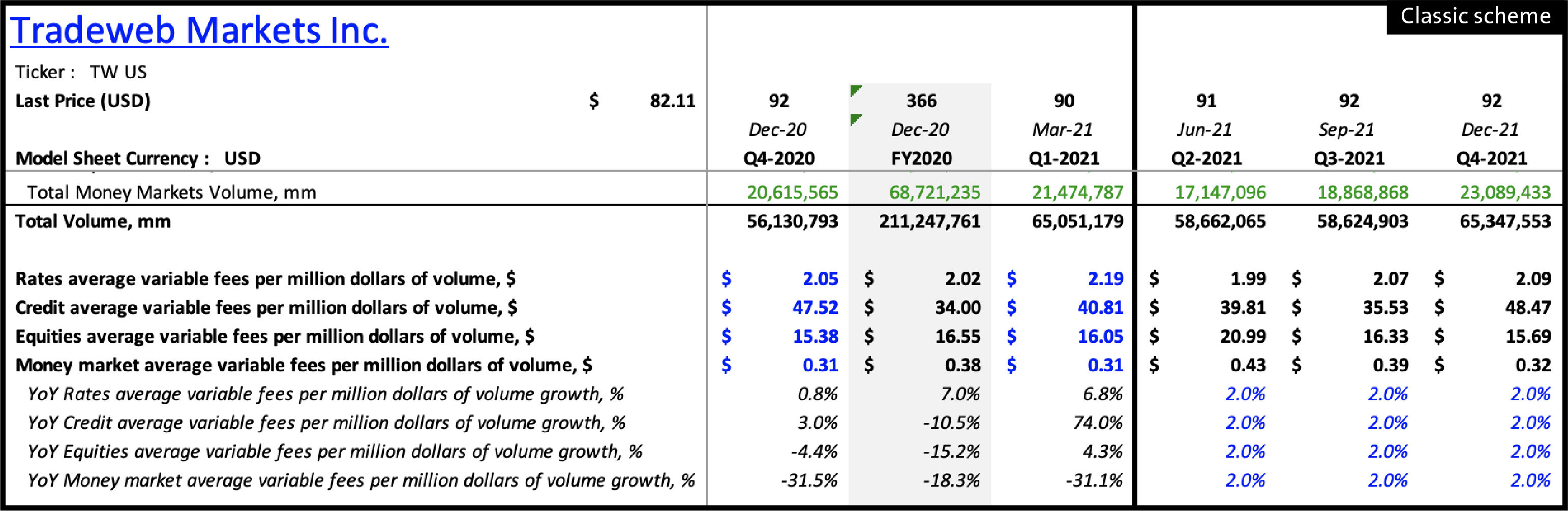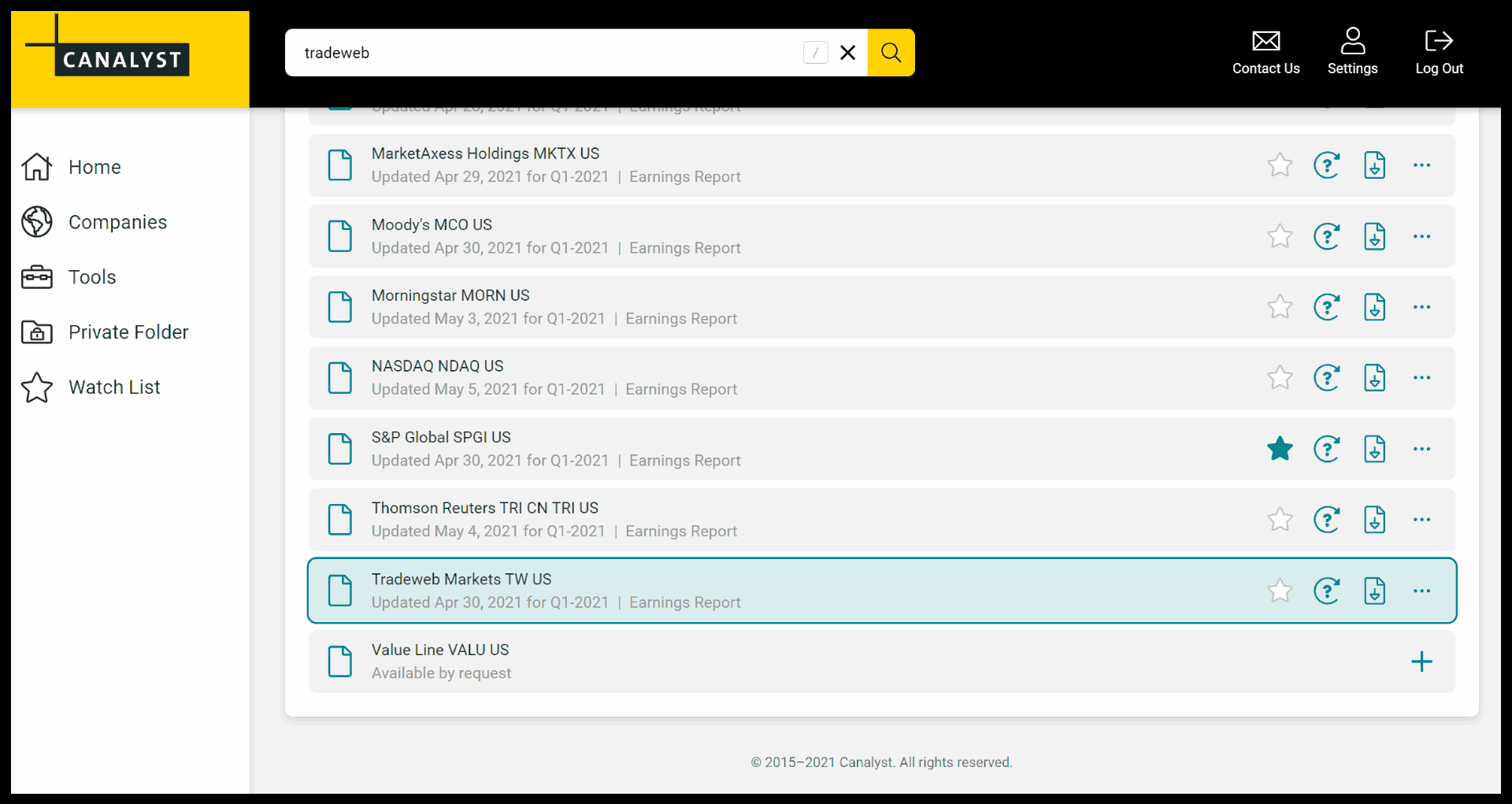Using colors commonly used in finance, the new color scheme makes it easier to distinguish cells that contain hardcodes from cells that contain formulas:
- BLUE — forecast drivers and historical hardcodes, starting points for modifying forecast values to express your views, and following formula paths to identify dependencies
- BLACK — formulas
- GREEN — formulas with references to other worksheets within the model, allowing you to quickly pinpoint metrics that are dependent on supplemental data
- GREY — annual columns
Download any Canalyst model in the new color scheme instantly from the portal by clicking the ‘Download a Different Format’ button, or set it as your default in your Settings page.
Canalyst clients can start using the new color scheme today by logging into the portal. Not yet a Canalyst client? Learn more with a demo of our 4000+ equity model platform today.