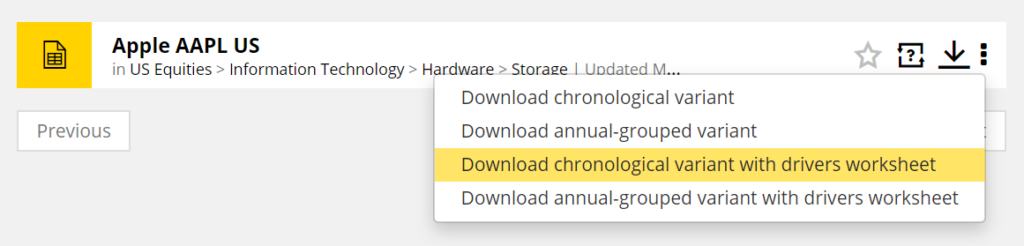Whether working in small or large models (with a ton of rows), we heard from institutional investors that it can sometimes be difficult to find all of the drivers for a given model and/or to see the effects of their forecasts on the model’s key outputs.
To help our clients speed up scenario analysis work, we recently released model variants with drivers worksheets. The Canalyst Drivers Worksheet is a new worksheet for forecast drivers and key outputs, and can be added to every Canalyst model workbook easily. We built the Drivers Worksheet specifically to help with:
- Drivers identification — Quickly identify all the forecast drivers and metrics that impact the company’s financial performance in the model, by having all the forecast drivers and key outputs of the model in a separate worksheet.
- Testing assumptions and analyzing the effects — Easily express your views on what the forecast values would be for these metrics, and immediately see the effect on the forecast values of the company’s key financial outputs, all in one place.
And earnings just got even better. Customize your Drivers Worksheet and rest assured that the customizations will be preserved seamlessly when you update your workbook using the Canalyst Updater.
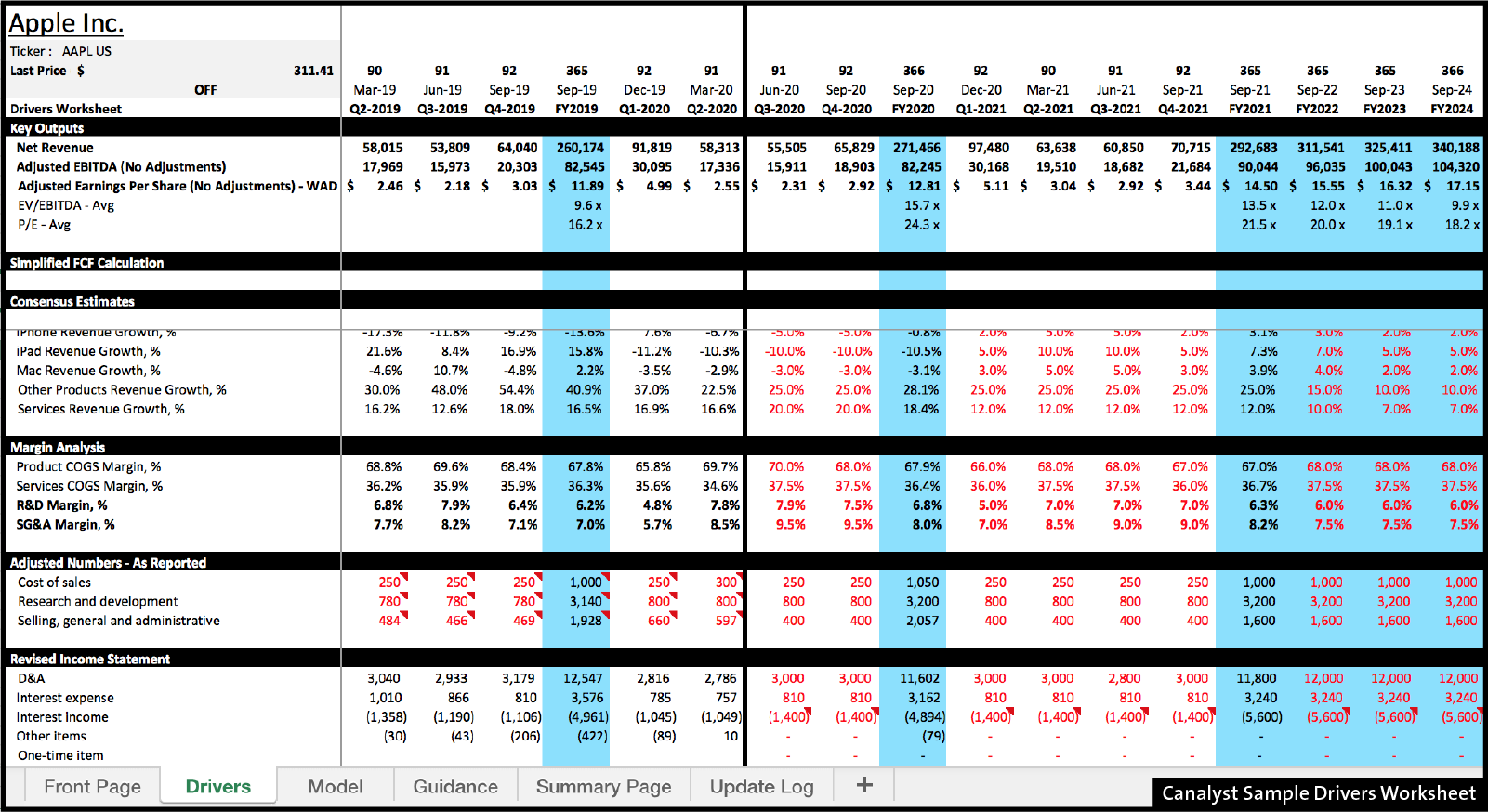
Downloading Canalyst models with the Drivers Worksheet is hassle-free, either set as a default option, or done with a single click from a drop-down menu for each model name.
For more details, clients can visit the Canalyst Web Portal User Guide. To make the Drivers Worksheet variant your default so the drivers worksheet is in every model you download, contact support@canalyst.com.
Not yet a Canalyst client? Learn more with a demo of our 4000+ equity model platform today.